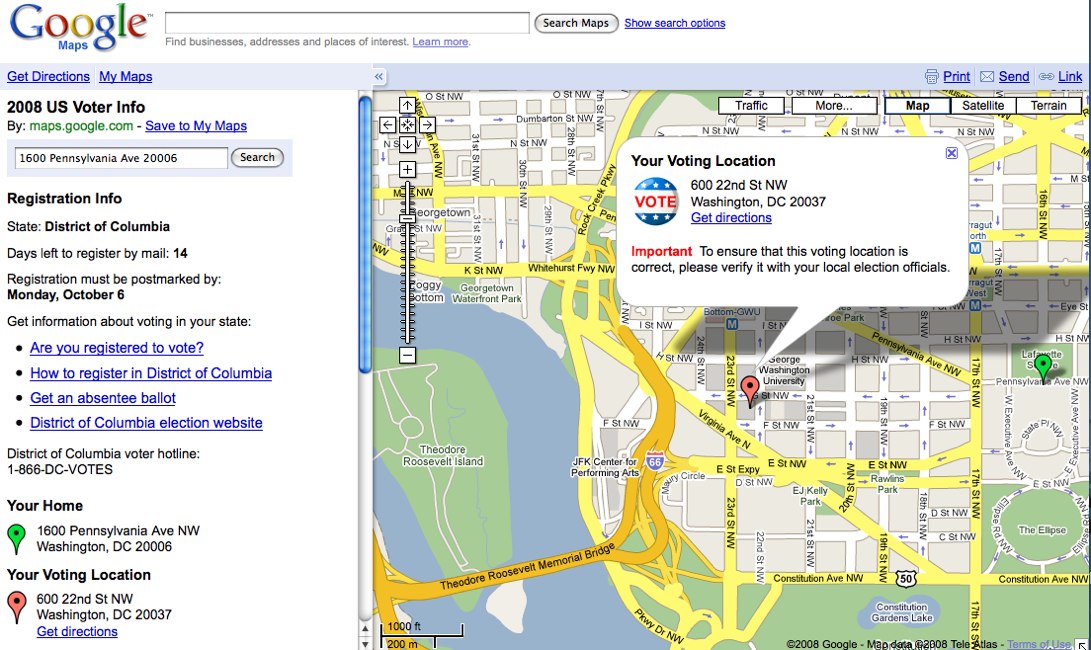(Cross-posted from the Google.org blog)
At Google.org, we have met and worked with many amazing organizations over the past few years, and we keep hearing how eager people are to use online mapping tools such as Google Earth and Google Maps to tell their stories. There are tons of great mapping ideas out there, and we think that with a little support, many of them can come to life. So today, we’re excited to launch Google.org Geo Challenge Grants, a small grants program to provide nonprofits with the impetus and resources they need to take advantage of powerful and exciting online mapping tools.
Maps are a powerful way for organizations to display and share data, promote ideas and issues, and plan and organize activities. Online mapping tools can help the world visualize and understand information, problems, and solutions - whether in your town or village, or across the globe. They provide an easy-to-use interface with lots of detailed satellite imagery and other background data to put it all in context. We want to help organizations use these kinds of tools to advance their work in the areas of global development, climate change and global public health. Together with the Google Earth Outreach team, we piloted the program with a small number of organizations, asking ‘what kind of online mapping work could you do with a small grant?’ Every organization suggested a project that shares unique and useful information and tells a powerful story. Here is an example:
The Dreaming New Mexico initiative seeks to encourage adoption of clean electricity and to move New Mexico away from dirty, polluting power plants. Using the Google Earth API(browser plug-in), Dreaming New Mexico shows some of the choices available to New Mexico as it considers a move to sustainable clean energy. Click here to view the site.
 We're now accepting applications from non-profit organizations around the world! Use your imagination and remember that many online mapping tools can be easy to learn and intuitive to use. Our first round of applications is open today and will close on December 22. We hope to continue with more grant rounds next year. Apply now!
We're now accepting applications from non-profit organizations around the world! Use your imagination and remember that many online mapping tools can be easy to learn and intuitive to use. Our first round of applications is open today and will close on December 22. We hope to continue with more grant rounds next year. Apply now!
At Google.org, we have met and worked with many amazing organizations over the past few years, and we keep hearing how eager people are to use online mapping tools such as Google Earth and Google Maps to tell their stories. There are tons of great mapping ideas out there, and we think that with a little support, many of them can come to life. So today, we’re excited to launch Google.org Geo Challenge Grants, a small grants program to provide nonprofits with the impetus and resources they need to take advantage of powerful and exciting online mapping tools.
Maps are a powerful way for organizations to display and share data, promote ideas and issues, and plan and organize activities. Online mapping tools can help the world visualize and understand information, problems, and solutions - whether in your town or village, or across the globe. They provide an easy-to-use interface with lots of detailed satellite imagery and other background data to put it all in context. We want to help organizations use these kinds of tools to advance their work in the areas of global development, climate change and global public health. Together with the Google Earth Outreach team, we piloted the program with a small number of organizations, asking ‘what kind of online mapping work could you do with a small grant?’ Every organization suggested a project that shares unique and useful information and tells a powerful story. Here is an example:
The Dreaming New Mexico initiative seeks to encourage adoption of clean electricity and to move New Mexico away from dirty, polluting power plants. Using the Google Earth API(browser plug-in), Dreaming New Mexico shows some of the choices available to New Mexico as it considers a move to sustainable clean energy. Click here to view the site.
 We're now accepting applications from non-profit organizations around the world! Use your imagination and remember that many online mapping tools can be easy to learn and intuitive to use. Our first round of applications is open today and will close on December 22. We hope to continue with more grant rounds next year. Apply now!
We're now accepting applications from non-profit organizations around the world! Use your imagination and remember that many online mapping tools can be easy to learn and intuitive to use. Our first round of applications is open today and will close on December 22. We hope to continue with more grant rounds next year. Apply now!

























 Maps: Google is co-sponsoring a conference with the University of Michigan on October 22nd and 23rd
Maps: Google is co-sponsoring a conference with the University of Michigan on October 22nd and 23rd